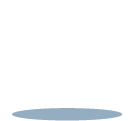Customising a channel
You can personalise your channels when first creating them, or at any point thereafter.
To personalise an existing channel, simply click the 3 coggs at the top of the first column in your workflow.
You can then rename the channel, and alter its colour.
You can then personalise each step of your workflow in the same way.
You can add a step by clicking 'add step', and delete one simply by clicking the dustbin at the end of the relevant row.