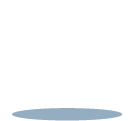Budgets and Finance
Money, Money, Money…
Money makes the world go round… well it doesn’t, gravity does but it does make your business work.
You will find the Skwish project management tool has been built to simplify making money, and keep track of your quotes and costs.
Rate Cards
There are two ways to set your rate in Skwish; if you have a standard rate for all clients you can set that in your personal menu under rates and permissions. If your clients have individual costs or preferential rates you can set this in the individual client profiles.
Dashboard
Here’s where you will find your monthly quotes, approved tasks and completed tasks. We’ve put the quoted work in this section so you can see where the potential for business is.
The values you see will be refreshed every month with the ability to download and view monthly figures. Our aim is to make it as easy as possible for you to earn money, keep track of your finances and bill your clients.
Tasks
Here’s where quoting really takes centre stage; assign your staff to quote on work that applies to them, submit it to your client and wait for approval. Once approved the finance is locked into your dashboard as approved finances.
Other articles...
5 Ways Doddle can put your Web Agency into Productivity Hyper-drive
Doddle Helps Oxford based Web Agency reduce monthly costs by 10-15%
Great User Experience and Rising Star 2018 - Finances Online
5 Steps To Becoming A Digital Nomad
5 Signs You’ve Bagged A Top Freelancer
The Importance Of Trust For Effective Collaboration
How to survive being the new freelancer in town
Should You Charge Per Hour Or Per Project?
What Freelance & Remote Collaboration Has Done For Us
How to take time off as a freelancer
5 Steps To Becoming A Digital Nomad
Why Remote Work Is A Blessing All Round
Is Your Schedule Spiralling Out Of Control
5 Resolutions Every Freelancer Should Make
Organising Your Work This Christmas
How to use the Skwish Chrome widget
4 Signs your client is a keeper
New Partnership With The Office Group
Pest Control: How Bugs Can Affect Your Website
Why Doddle has made me more profitable
Collaborative Working: The Future Of Freelancing
Why Group Chats Are Bad For Business
Ways To Strengthen Your Remote Team
The Worst Timewasters We All Encounter
Money Management Tips For Freelancers And Contractors
4 Unexpected Things That'll Wow Clients
3 Ingredients Of Successful Project Management
The Importance Of Client Management For Agencies
Why Emails Are The Worst Form Of Communication
How To Work Smarter With Project Management Software
Doddle In Action: Making You Content